Step 1: Add and place the gadget where you want it
Step 2
Step 3
Write the title (e.g. About Us) and the content (e.g. This is a Sample Blog).

Step 5: This window will appear again.
Step 6
Maximize the window, so you can see the very end of the address bar in the window - at the top of the screen.
Notice the word at the very end of the address, ending in a number. This is the Gadget-id.
In this example, it's Text1. Other possible values are HTML1, Attribution1, Followers1, etc.
Notice the word at the very end of the address, ending in a number. This is the Gadget-id.
In this example, it's Text1. Other possible values are HTML1, Attribution1, Followers1, etc.
Step 7: Edit your template.
Step 8
Click in the search box inside the template editor, and search for the widget name i.e. Text1 in this example.
Click in the search box inside the template editor, and search for the widget name i.e. Text1 in this example.
Once you've found it, use the expansion triangle at the left side of the template editor to expand this section of the code.
After you do, it will look like:
<b:section class='main' id='main' showaddelement='no'>
<b:widget id='Text1' locked='false' title='Test gadget' type='Text'>
<b:includable id='main'>
<!-- only display title if it's non-empty -->
<b:if cond='data:title != ""'>
<h2 class='title'><data:title/></h2>
</b:if>
<div class='widget-content'>
<data:content/>
</div>
<b:include name='quickedit'/>
</b:includable>
</b:widget>
<b:widget id='Blog1' locked='true' title='Blog Posts' type='Blog'>
The code to use is this - except put the gadget-id instead of the XXXX - after before the text "<!-- only display title if it's non-empty -->":
<b:if cond='data:blog.url == data:blog.homepageUrl'>
The following code needs to be included just after the line "<b:include name='quickedit'/>"
<b:else/>
<style type='text/css'>
#XXXX {display:none;}/*remove blank space that the gadget leaves*/
</style>
</b:if>
The example above looks like this, when the code has been added:
<b:section class='main' id='main' showaddelement='no'>
<b:widget id='Text1' locked='false' title='Test gadget' type='Text'>
<b:includable id='main'>
<b:if cond='data:blog.url == data:blog.homepageUrl'> <!-- only display title if it's non-empty -->
<b:if cond='data:title != ""'>
<h2 class='title'><data:title/></h2>
</b:if>
<div class='widget-content'>
<data:content/>
</div>
<b:include name='quickedit'/>
<b:else/>
<style type='text/css'>
#Text1 {display:none;}/*remove blank space that the gadget leaves*/
</style>
</b:if>
</b:includable>
</b:widget>

.png)



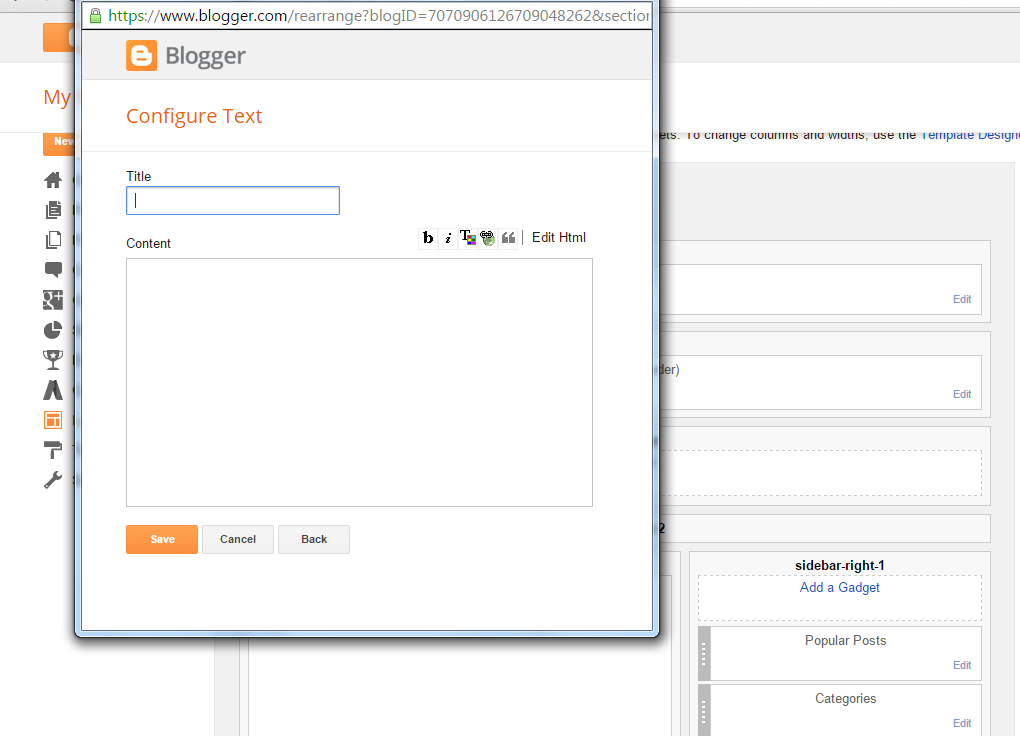
















0 comments