Unpaid Ways of Promoting your Blog
1. Search Engine Optimization (SEO): SEO is the process of affecting the visibility of a website or a web page in a search engine's unpaid results - often referred to as "natural," "organic," or "earned" results. In general, the earlier (or higher ranked on the search results page), and more frequently a site appears in the search results list, the more visitors it will receive from the search engine's users. SEO may target different kinds of search, including image search, local search, video search, academic search, news search and industry-specific vertical search engines.
Some of the ways for SEO are given below (See # 3, 4, 5, 6) (See Tutorial # 48 for further ways for SEO)
2. Connect your blog to Google+: Switch your Blogger
profile to Google+ to take advantage of automatic sharing, the
Google+ blogging community. You can also connect you blog to the page. (SeeTutorial # 16)
3. Write quality content and do it well: No one wants to stumble over bad writing and
terrible grammar. The content must be genuine and useful to the audience (See Tutorial # 17)
4. Keep search engines in mind and add your blog to Blogger's listings: Take advantage of
Blogger’s Search Preferences features to make sure it easier for
those seeking your content. You can also add your blog to our listings it shows up in "Next Blog", "Recently Updated", and other places. It's like opting-in to traffic. (See Tutorial # 18)
5. Appropriate use of Custom Robots: They allow or disallow crawlers to index the webpages in the website. (See Tutorial # 19)
6. Appropriate use of Permalinks: Permalink is a URL that links to a blog post. (See Tutorial # 20)
7. Enable Email This Post: If you enable
“Email Post Links” on your blog, people will be able to forward your posts
to friends. This might not have an immediate impact on your site stats, but it
enables others to publicize your blog for you. (See Tutorial # 21)
8. Submit your address to blog search sites and directories: People look for blog content
at Technorati every day, are you on their list? You should be.
Submit your blog's URL to Technorati, Daypop, Popdex, and any such other site.
9. Put your blog URL in your email signature: Think of how many forwarded emails you've seen in
your day, and just imagine the possibilities.
10. Be an active commenter: If you come
across a blog you like, why not leave a comment? This way, others who read and
are interested in your comment and click back to your profile and check out
your blogs.
Paid Ways of Promoting your Blog

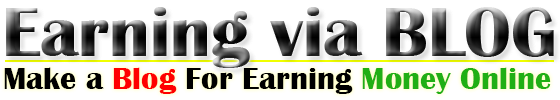
.png)












