Step 1: Email This Post enables your blog readers to share your posts with others. To enable this feature, go to the Layout tab on your blog and click "Edit" on the blog post widget.
Step 2: Then, on the window that pops up, scroll down and check the box for "Show Email Post Links."
Step 3: When readers view your blog, they can click the little envelope icon at the bottom of your post to email your post to their friends.
Step 2: Then, on the window that pops up, scroll down and check the box for "Show Email Post Links."
Step 3: When readers view your blog, they can click the little envelope icon at the bottom of your post to email your post to their friends.

.png)


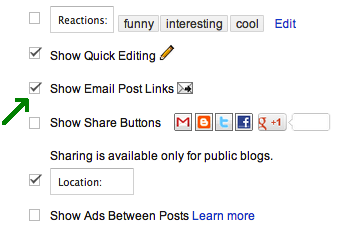
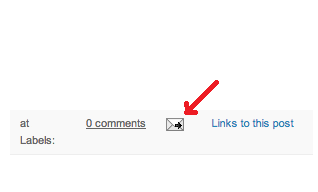









0 comments