
Tutorial # 5 - How to Remove "Home" link and "Subscribe to: Posts (Atom)" link
Step 1
Step 2: Go to template editor.
Step 3
Step 4
To remove Home link
Search for datahomeMsg from the template:You will find the line: a class='home-link' exprhref='datablog.homepageUrl'datahomeMsga
Remove that entire a link tag. You will see two occurrences one is for mobile version another one is for desktop version. Also remove the second one or comment it(means to enclose that line between /*......*/ in order to make it ineffective).
To remove Subscribe to: Posts (Atom) link
Search for <b:include data='feedLinks'name='feedLinksBody'> and just remove this lineThen save your template.
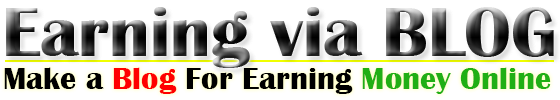
.png)
































